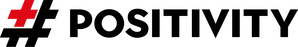|
Everything You Need To Know To Get Started
Read the full article now ⬇︎
Teachers and training professionals the world over have been thrown into the world of online teaching, and often with little to no help. For the past four years I’ve been facilitating online learning experiences for my clients and in this article I’m happy to share a list of the 21 tools I use most often, along with examples of their practical applications.
Please note that I am not affiliated with the companies mentioned on this list, other than being an active user of their services. Additionally, this list is not meant to be a definitive list, but rather as a starting point to give you some ideas of the tools that you may wish to consider using if you want to enter the world of online teaching. Enjoy! 1. Weebly: Website Builder Being able to quickly add and edit content on a website is imperative, and Weebly is an excellent choice for designing and hosting a website. It’s easy to use, has plenty of templates for you to start with, and it also makes starting a blog super easy. It does have some drawbacks, however, including the inability to make subdirectories and when sharing pages on social media the preview pictures sometimes come out a little wonky. But for the money and the convenience, I find it well worth the investment. 2. Kajabi: Online Course Platform Being able to host your own course online for clients to engage in is such a valuable asset, especially in today’s world, and Kajabi has made setting up your course a simple process. If you don’t already have instructional design skills, then Kajabi includes some basic tips to help you get started. The platform is easy to learn and navigate and has plenty of templates to choose from, including tools for integrating videos, assessments, and embedding custom code into the modules. Best of all, it comes with a built-in CRM and email marketing feature, so aside from being able to use it to send an e-newsletter you can also setup automations within the courses to send to participants as they progress through the course. This is a great feature for encouraging your clients to move through the course. Lastly, Kajabi also has a mobile app so your clients can engage in your courses right from the app. Kajabi does have one major drawback, however. It’s quite pricey! However, it is a valuable tool and the fact that you save money by not having to invest in a separate CRM makes it well worth the cost. 3. Microsoft Word: Wordprocessing You already know Word, but it has to be included here because it’s one of the primary tools I use to draft content—whether it’s an article, a course analysis, design document, drafting an agreement, or even for just taking notes. Heck, I’m using it to write this article right now! I’m sure there’s drawbacks to this tool, but I can’t think of any. There are plenty of alternatives out there, including Google Docs, so just choosing one you’re comfortable with the important part. 4. Adobe Acrobat: PDF Editor Creating PDFs that are easily shareable with clients is important and Adobe Acrobat is an easy to use program that will have you creating PDFs in no time. What I like about it is the ability to create what I call “interactive” documents where clients can fill in their own information on a PDF. This is great for creating interactive worksheets where they can fill in their responses. 5. Canva: Graphic Design Platform I have zero training as a graphic artist and will contract a professional when needed (I highly recommend Victoria Gorbylyova) but for simple design projects in a hurry, Canva is a great solution. What I especially appreciate about this tool is that it includes a vast selection of stock photos as part of the subscription. Using this program you can create custom images, slides, and even videos. I really don’t see any drawbacks to this tool. I use it every day to create images for social media, graphics to include in presentations, and to make infographics, job aids, and thumbnails for YouTube videos. There are other tools out there such as Visme that offer similar features and it’s certainly worth checking them out too. 6. iPhone X: Camera The camera on the iPhone is really superb and I use it to create all of my videos. I know there are other cameras out there that could arguably do a better job, but it’s a tool I already own, so why create more expenses? It of course has drawbacks, such as not being able to do the fancy things that fancy cameras due, but if you already have a decent camera phone, why not start with what you have? 7. GVM: Lighting System Lighting is an essential element whether you’re recording a video or hosting a live virtual session. The lights I use are LED made by Great Video Maker, model LED-480LS. They come with tripods and I use three to create a semi-circle around me with another two positioned behind me pointing up from the floor facing backwards to create some depth to the background. I also have three floor lamps spread through the room to create more background lighting. 8. Focusrite Scarlet Solo & Scarlett Studio Condenser Microphone: Audio Recording Being able to record high quality sound is a great asset when making videos or podcasts, and the Focusrite Scarlet Solo and Scarlett Studio condenser microphone gets you the sound quality you need. It’s a USB audio interface with preamp that plugs right into your computer. Easy to setup and easy to use. You can of course simply use the built-in microphone on your camera phone or computer, but to level up this is a great choice to start with. 9. Audacity: Audio Editing Software Producing, and editing audio doesn’t have to be complicated, and Audacity is proof of that. It’s a free open source platform for creating and editing your audio projects and is super simple to use. There’s plenty of video tutorials on YouTube that can help you get started to level up your sound quality. 10. Anchor: Podcast Hosting Anchor has made the process of creating a podcast so easy. Simply create your account, upload the audio, and you’re done! They even distribute your podcast for free to all of the major podcast platforms, including Apple, Google, and more. A major drawback is there’s no way to make a members’ only podcast, and whatever you create on Anchor will be publicly available to anyone. But for a standard podcast it’s a great service, and you can embed a podcast player right into your website so visitors will always catch the latest episode. 11. SoundCloud: Audio Hosting SoundCloud is a great solution for creating a members’ only podcast. Simply create your account and upload the audio files to a playlist and mark the playlist and individual files as “private” and then only people with the private link can access the files. Once uploaded, you can share the link or embed them right onto your website. 12. Final Cut Pro: Video Editing Software Video editing is a breeze with Final Cut Pro. For years I was using the free version iMovie but one day it stopped working, and I literally create videos every day and that simply wasn’t acceptable so I invested in Final Cut Pro and haven’t looked back. It’s head and shoulders above iMovie in what it is capable of, and in my opinion is well worth the investment. That said, iMovie was working just fine for my needs before it stopped working so for simple video projects you’ll likely do just fine with whatever free version you can find. 13. Rev: Transcription Service We live in a world where people often view videos without listening to the audio, so creating captions for your videos is a must. Plus, it makes your material more accessible for people with hearing difficulties. Rev is a great and affordable solution to creating not only captions, but subtitles and transcripts as well. They also recently started creating “burned in” captions that are hard-coded into the video file and can’t be turned off. 14. ClipScribe: Video Captioning Service ClipScribe is another tool for captioning videos but they also provide other features for formatting videos to be viewed across the various social media platforms. I find the platform a bit clunky to use sometimes, but they’ve made a number of noticeable improvements lately that have made it more user friendly. Definitely worth checking out if you plan on sharing your materials on social media. 15. YouTube: Video Hosting Every video I make is stored on YouTube, even if not shared publicly. It’s a free way to store video files without taking up space on the hard drive. But aside from that it’s also a great tool for creating and sharing video content. Their newly updated creator studio makes sharing your videos a simple process, and a feature that I use a lot of their audio library, which allows you to access and use a slew of royalty free music for use in your videos. A drawback is that they don’t really have a lot of customization or interactive tools when it comes to how your video looks when embedded in a website. Vimeo is a nice alternative, which I do use sometimes, but since Kajabi has built-in Wistia players I find myself using Vimeo less and less. For the price (free!) YouTube is a great solution for sharing videos. 16. Toasty: Virtual Meeting Software A worthy alternative to Zoom is Toasty, a web-based virtual meeting room that makes facilitating online meetings an engaging experience that empowers participants to express and collaborate freely. The best feature is their “Open Rooms” that allow participants to move freely around themed breakout rooms. This is currently the only platform that enables you to customize each breakout room with different guided activities including polls and conversation cards. The main limitation is that the platform currently only allows up to 50 participants in the session at a time, which is fine if you’re working with smaller groups, but if you regularly host larger meetings you’ll have to look elsewhere. 17. Articulate Storyline: Online Course Builder Most of the courses I make are a mix of video tutorials and PDF worksheet downloads, but every now and again it’s fun to create an interactive presentation and that’s where Articulate Storyline comes into play. You can think of this tool as PowerPoint on steroids. There’s so much you can do with this program that I’ve personally only scratched the surface. The two ways that I’ve used it so far is to create interactive role-playing scenarios and assessments. But that’s only a fraction of what’s possible. Explore the website to learn more, or better yet sign up for a free trial and explore the possibilities for yourself. A drawback for me is the learning curve. You’ll want to watch videos and read articles about Articulate to learn the basic ins and outs of it. Another drawback is that to make the content you create accessible to users you’ll need two additional tools that are somewhat confusing to use if you don’t know what you’re doing:
There are other tools that can do the same functions as Amazon S3 and CloudBerry, but these tools serve the purpose. A drawback to these programs is that they are very confusing to use if you don’t know what you’re doing. Even though I was able to eventually get them to work, it took way too long and I still don’t know how I did it…but it’s set up now and it works! If you go this route, I recommend patience as you read a bunch of articles and watch a bunch of videos to figure out how to do it, or simply contract a professional to do it for you. 20. MacBook Pro: Computer I can’t make this list without including the MacBook Pro. It’s what I use to access all of these tools. There are other computers out there that would do just as well and perhaps even better, but I appreciate the power and portability of this machine. A major drawback is that one of the key tools I use, Articulate, isn’t compatible with the Apple operating system. That’s where the last tool comes into play. 21. Parallels Desktop: Compatibility Software Parallels Desktop allows Mac users to run Windows on their computer. So if you have a Mac and want to run a program that is only compatible with Windows, no need to buy a second computer…just get Parallels Desktop! Putting It All Together To give you an idea of how to synthesize these tools here’s a practical example: When preparing to present a virtual workshop, I create an online module in Kajabi where participants will engage in an orientation and get an introduction to the materials. To do this, I use:
All of these are then embedded right into Kajabi and a link to the module is sent to participants. Once participants complete the module, the link for the Zoom or Toasty meeting room is sent to them. Leading up to the presentation I’ll often also include a customized article and podcast for participants to engage in, which again includes using Word, the Focusrite Scarlet Solo and Scarlett Studio Condenser Microphone, and audacity, but also includes using Weebly to post the article as a blog, and then either using Anchor or SoundCloud to share the podcast. And all of this is done before the actual workshop has even taken place! This is only a sample of the application of these tools, and their full use is limited only by your imagination. Reflection
Final Thoughts In a world where online learning has become the norm, for teachers, trainers, and coaches to be successful they must become adept at using and synthesizing new tools to get the job done. Using this list of 21 online teaching tools as a starting point, you’ll be empowered and encouraged to level up your teaching ability in the new virtual world. Want More? Schedule an exploratory positivity call! Or, become a member of Hashtag Positivity to access exclusive resources to help you and the people you serve manage positive change for your growth and development. Rest assured, they’re all built using the tools mentioned in this article!
2 Comments
12/1/2023 08:04:28 pm
This article is a goldmine for educators and training professionals navigating the realm of online teaching. The comprehensive list of 21 tools, along with practical applications, offers a valuable resource for those looking to enhance their online teaching experience.
Reply
Leave a Reply. |
AuthorJonas Cain, M.Ed. is a storyteller, magician, musician, and facilitator of fascination on a mission to help you experience abiding joy. Topics
All
SubscribeArchives
July 2024
|














 RSS Feed
RSS Feed